Disclosure: Joyfully Domestic may earn a commission for purchases made after clicking links on this page. View our disclosure policy for details.
Using Yoto players in a classical Charlotte Mason education? I know…it may have most of us tech-leery moms questioning if we should add them to our home.
Obviously, they do not take the place of books or family read-aloud time. But they are a helpful screen-free tool that will create balance and aid us in our children’s education.
Yoto players can be a wonderful tool in a homeschool environment, especially for families following a Charlotte Mason, Classical, or literature-rich approach.
In this post I’m sharing a few ways that we use them in our homeschool. And a few benefits + loads of resources for adding quality literature to your own cards.

Benefits of Yotos in the Classical Homeschool
In our modern world filled with screens and noise, it can be hard to find tools that support a peaceful, beautiful homeschool. That’s why the Yoto Player has become a quiet favorite in our home, and why so many homeschoolers are loving this screen-free device.
Whether you’re following a Charlotte Mason education, a Classical approach, or simply seeking more beauty and independence in your homeschool days, Yoto might be just the thing your family needs.
We use Yoto players as a helpful tool but there are also limits to their use in the home. We need to ensure that we are making time for quiet contemplation and it is important for our children to have limits set on too much input.
Yoto players can help busy homeschool families find balance when teaching multiple students without the use of screens or other devices.
Here are a few more helpful benefits that we’ve found with using these tools…
Encourages Independent Learning (Without Screens)
One of the greatest joys of homeschooling is watching our children grow in independence. As a busy homeschooling mom with multiple children at different Form levels and a special needs child, it makes it easier for me to have a student listen to an audio book while I’m working with another child on their lessons.
It gives me a little bit of balance from reading aloud for every lesson. As the children advance in ages and stages, they become better independent readers. However, sometimes I will also assign a more challenging book for them and will have them read along in the book while listening to the audio. Of course, they will still check in with me and narrate either orally or in writing.
The children feel empowered to manage their own quiet time or free play, while you gain a few focused moments for one-on-one lessons or tending to the needs of the household.
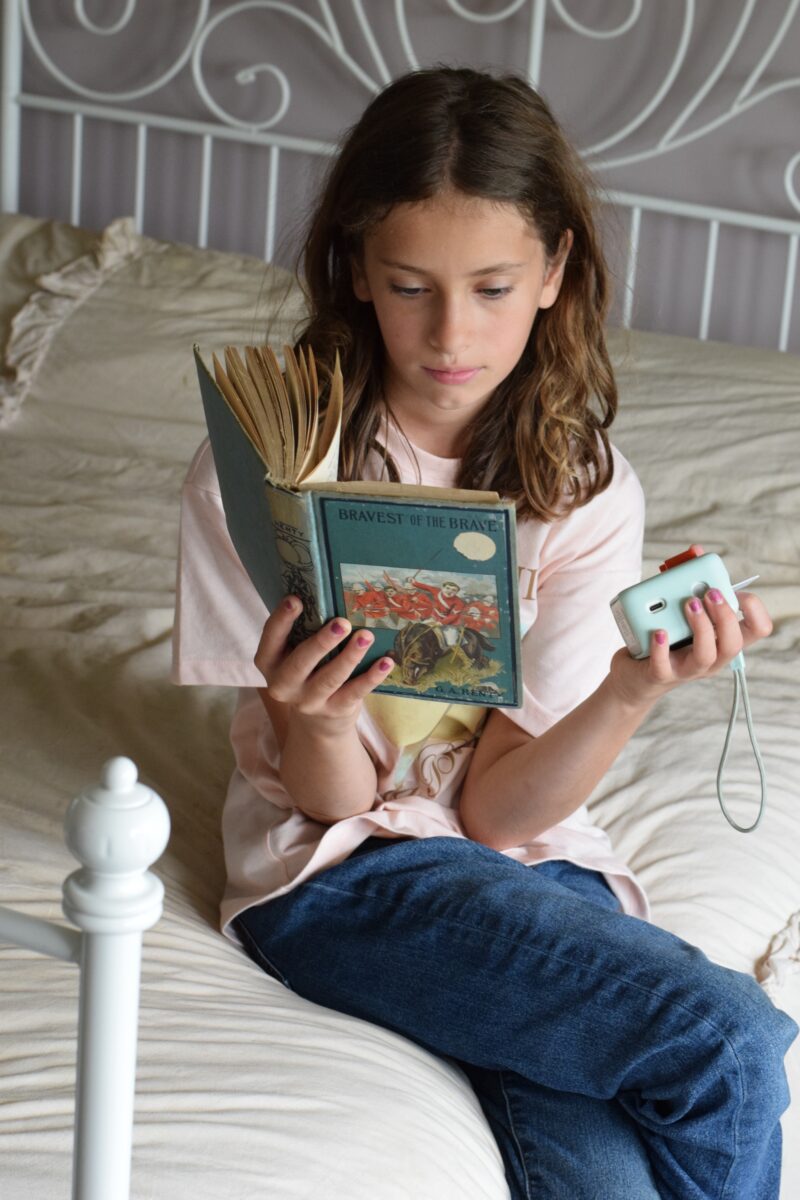
In a household with many children, it can be a challenge to meet everyone’s needs at once. Yoto is a wonderful tool for engaging younger children with wholesome stories while you work with older siblings—or vice versa.
“What we digest we assimilate, take into ourselves, so that it is part and parcel of us, and no longer separable.”
Charlotte Mason, Ourselves
Supports a Literature-Rich Education
If you follow a Charlotte Mason or Classical method, you know the importance of living books, and spreading the feast too. With Yoto, your children can access a library of high-quality audiobooks, ranging from fairy tales and folk tales to full-length classics.
This supports your read-aloud efforts and allows children to revisit stories again and again. Because that is also important!
Repeated listening builds familiarity with rich language and literary structure, and it helps those not yet reading independently to still enjoy deep, meaningful content. Again, not taking away from read-aloud time, but giving a little balance and independence.
Our favorite way to add good audiobooks to Yoto is to make our own cards. I source quality audio books from Audible and even find free options from LibriVox. I’ll share tips for doing this below.
You can create “Make Your Own” Yoto cards to include:
- Family memory work
- Poetry recitations
- Catechism + Latin prayers
- Modern language lessons
- Hymns + folk songs
- Shakespeare plays
- and more!
This adds a deeply personal touch to your homeschool and allows you to tailor content to your family’s values.
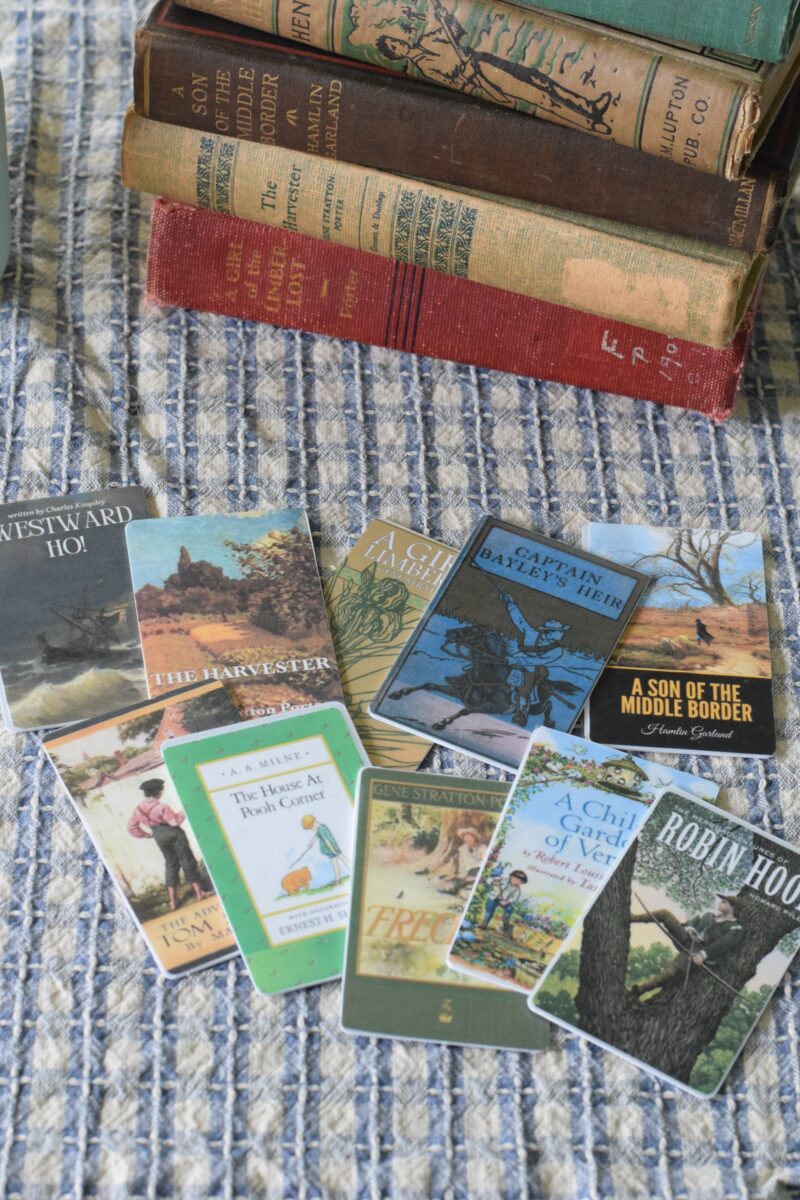
Can Help Build Comprehension Skills
The habit of attention and listening is a learned skill, and it’s foundational to narration—the heart of the Charlotte Mason method. The more the children are exposed to rich literature, the more they will improve in these skills.
With Yoto, children practice attention and comprehension in a gentle and natural way. Audiobooks, music, and poetry help them absorb new vocabulary and strengthen their memory, focus, and listening stamina.
You might even find that narrations improve after a child listens to a well-told story in their own time and space.
The Yoto Mini also makes a great companion in the car for road trips or headed out to co-op. It’s sturdy, portable, and doesn’t require Wi-Fi once cards are downloaded. You can continue learning on the go—without relying on screens or distractions.
Long drive? Pop in a favorite tale or some composer study music and turn it into a mini road-schooling moment.
Favorite Ways to Use the Yoto Player in the Homeschool
Here are some great homeschool uses:
- Morning time hymns & Latin prayers
- Latin chants or Scripture memory
- Poetry recitation & read-aloud recordings
- Audiobook chapters you’ve recorded yourself
- Composer studies or nature lore
- Seasonal playlists (Advent, Lent, feast days)
Where to Find Living Books + Content for Yotos
I mostly source good books through Audible and LibriVox. File formats you can use for Yoto are: MP3 and AAC/M4A.
Other favorite places to source MP3 files:
- Yoto Public Domain – great option for finding some classic literature already uploaded for you.
- Listenly
- Libro.fm
- Dover Publications – check out options for MP3 files.
- Regina Martyrum Productions – great for a variety of saint stories
- Mater Dei Seminary recordings — beautiful hymns in a variety of the liturgical seasons sung by seminarians and priests!
- We use Cherrydale Press for our modern language lessons and the audio files added to MYO Yoto cards are great!
- I’ve heard great things about the Jim Weiss audiobooks too! We’ve only purchased one so far (Constellations and Their Myths) and my children enjoy it.
I also purchase other files of hymns, composer study, and folk songs for download to allow the children to enjoy in their leisure time.
Basically if you can find an MP3 file, you can add it to your own cards.
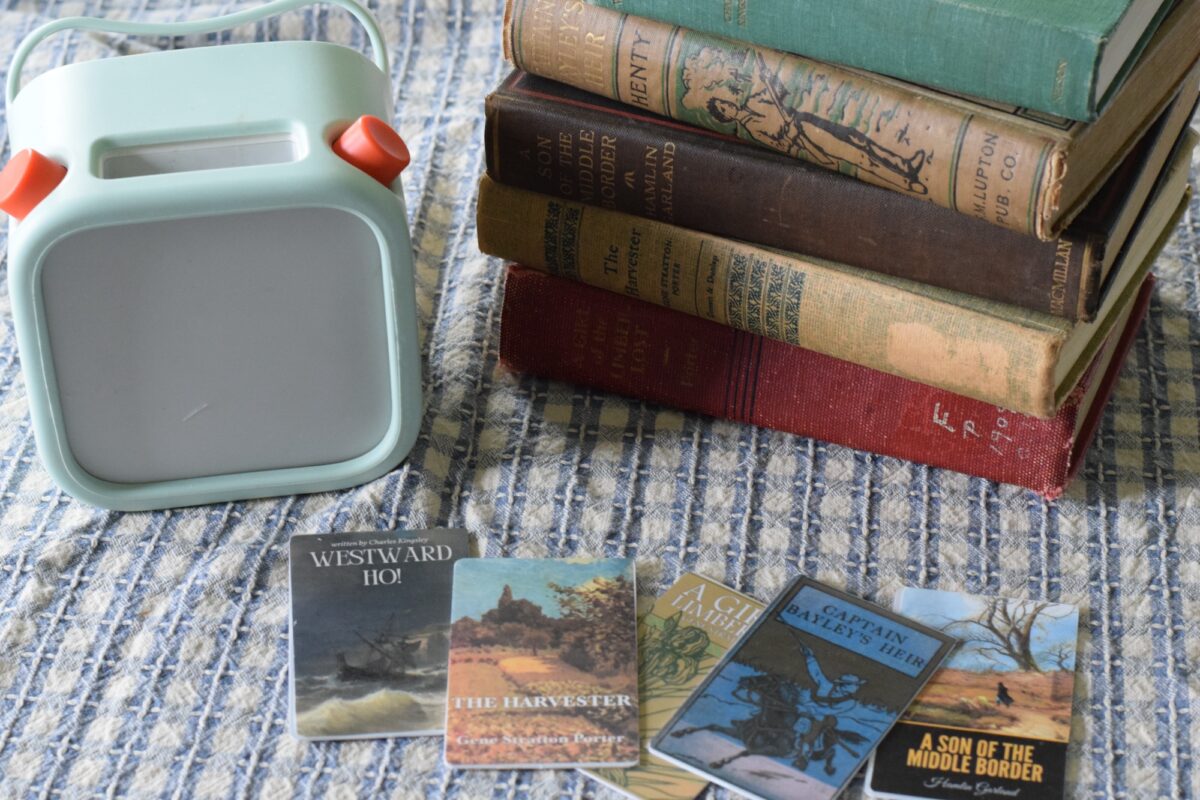
Which Yoto Should You Get?
That entirely depends on your needs. We have the full size and it is used as a “school Yoto only”. We will use it mostly for morning time and tea time. And also each child has their own Yoto Mini with the protective cover in their choice of color.
I also made their own cards with their names on them that they can swap out stories or music as they desire during afternoon free time or for about 15 minutes before bed.
No matter which option you choose, I highly recommend purchasing the protective Adventure Jacket (also available for the minis) to go along with it. Yotos will get dropped, often!

How to Make Your Own Yoto Cards (step by step instructions)
So, now that I shared some of my favorite uses of Yotos, let’s dive in to making your own Yoto cards for use in your homeschool. First thing, you’ll need to gather supplies…
What You’ll Need:
- A Yoto Player or Yoto Mini
- A Make Your Own (MYO) card (available from Yoto in multi-packs)
- The Yoto App (iOS or Android) — this can also be done on desktop (which is what I usually do)
- Your own audio files (MP3 or M4A formats work best)
💡 Tip: if you’re downloading a file that is longer than 1 hour, you’ll need a third party tool to convert the file and/or to split chapters if the content is too long for a single playlist.
Step 1: Record or Gather Your Audio
You can use:
- Voice memos for poetry, catechism, Scripture memory, or family read-alouds
- Downloaded MP3s from public domain sources (e.g., LibriVox)
- Custom music or content you’ve created
💡 Tip: Keep each audio track under 1 hour for best playback compatibility (otherwise, you’ll need to split chapters).
Step 2: Open the Yoto App & Go to ‘Make Your Own’
- Open the Yoto app on your phone.
- Tap the “Make Your Own” section from the home screen.
- Create a new playlist by uploading your files or recording directly in the app.
Step 3: Assign Audio to a MYO Card
- Once your playlist is created, select “Link to a Card.”
- Insert your blank MYO card into the Yoto Player.
- The app will recognize the card and link your playlist to it via Wi-Fi.
💡Tip: You can re-link or change the content on MYO cards at any time
Step 4: Customize the Card in the App (Optional)
You can:
- Add a custom image to your playlist (for easy identification)
- Reorder tracks
- Rename the playlist
The blank MYO cards come with sticker labels, but I don’t like the design. So, I print my own labels. Here’s how I make my own labels and the supplies that I use.
First, gather these supplies:
- Canva template – print at 100% on 8.5 x 11 sticker paper
- vinyl sticker labels
- contact paper — not necessary, but I used it because I want to protect the ink to last a little longer
- box cutter for trimming edges of contact paper
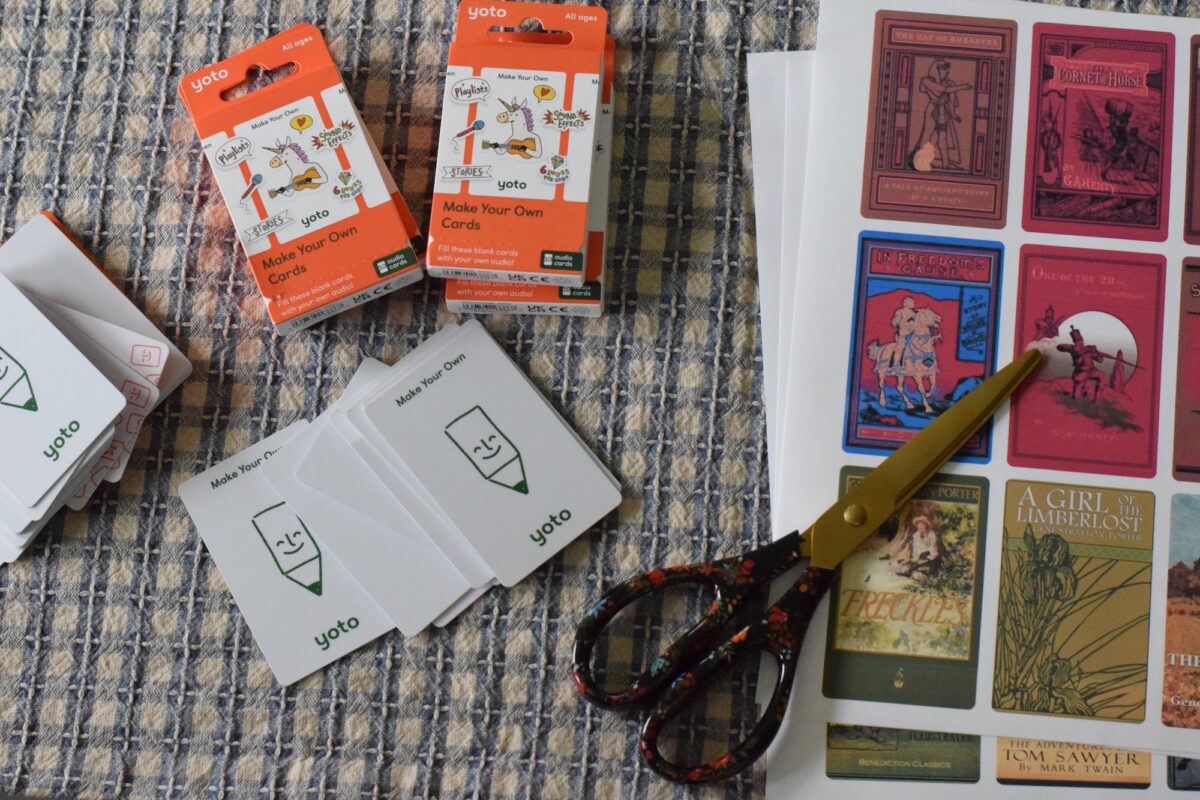
How to Organize + Store Yoto Cards
I use a couple of options for storing Yoto cards in our homeschool. I have used a variety of books for the children’s free read. And this option has been our favorite…they are stored in this storage case.
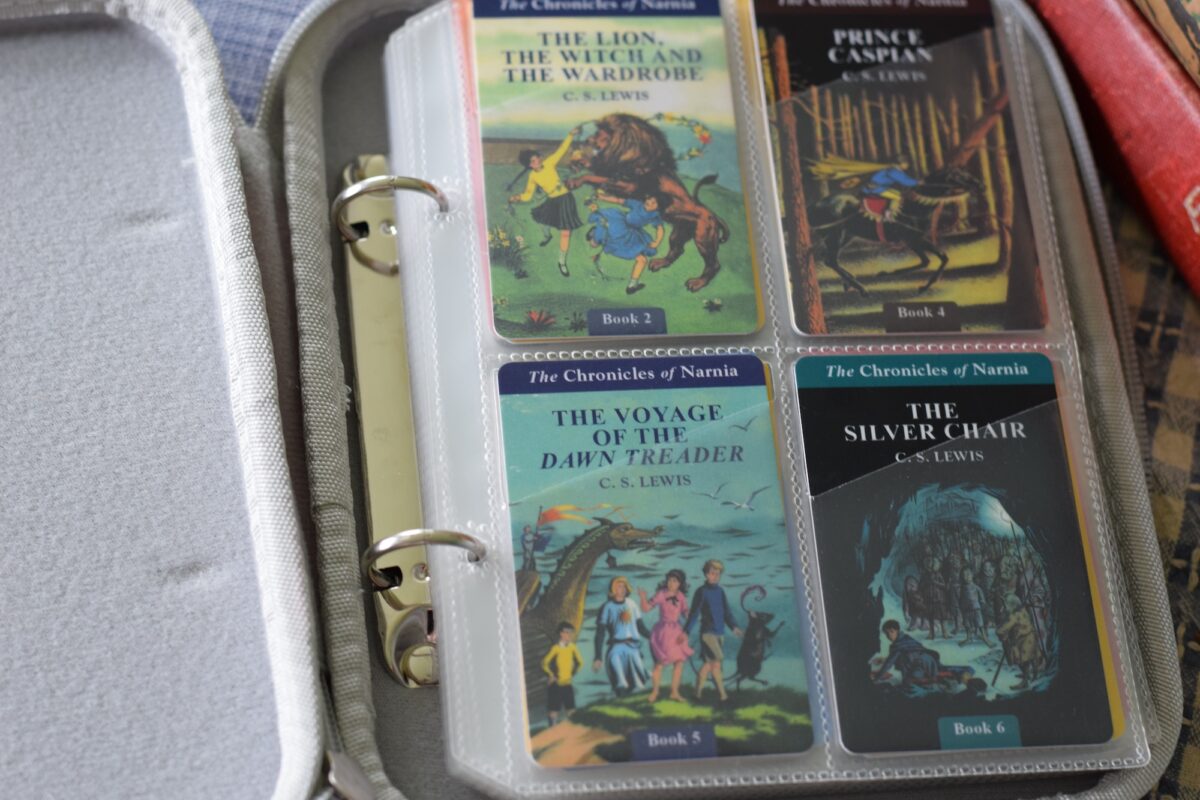
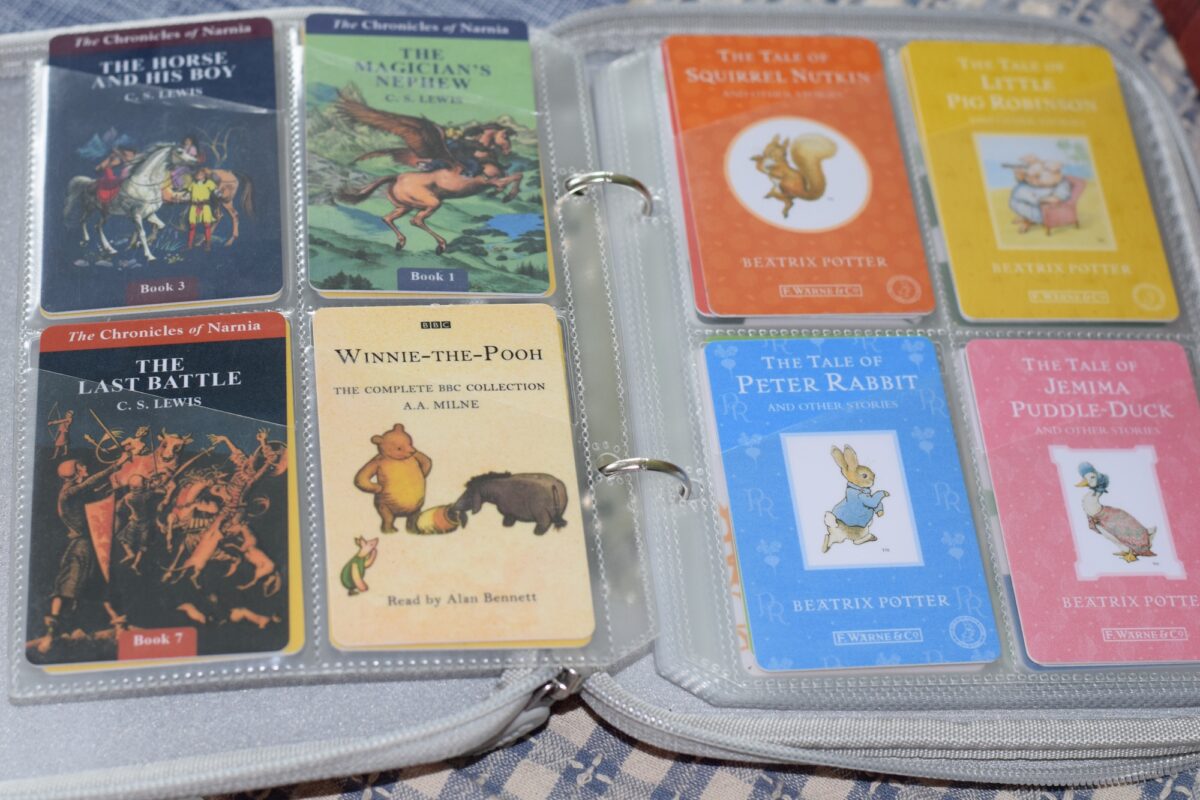
For ‘school’ Yoto cards, I keep them stored in my “Term Plans” binder inside of a basic business card organizer and I sorted them by Form level.
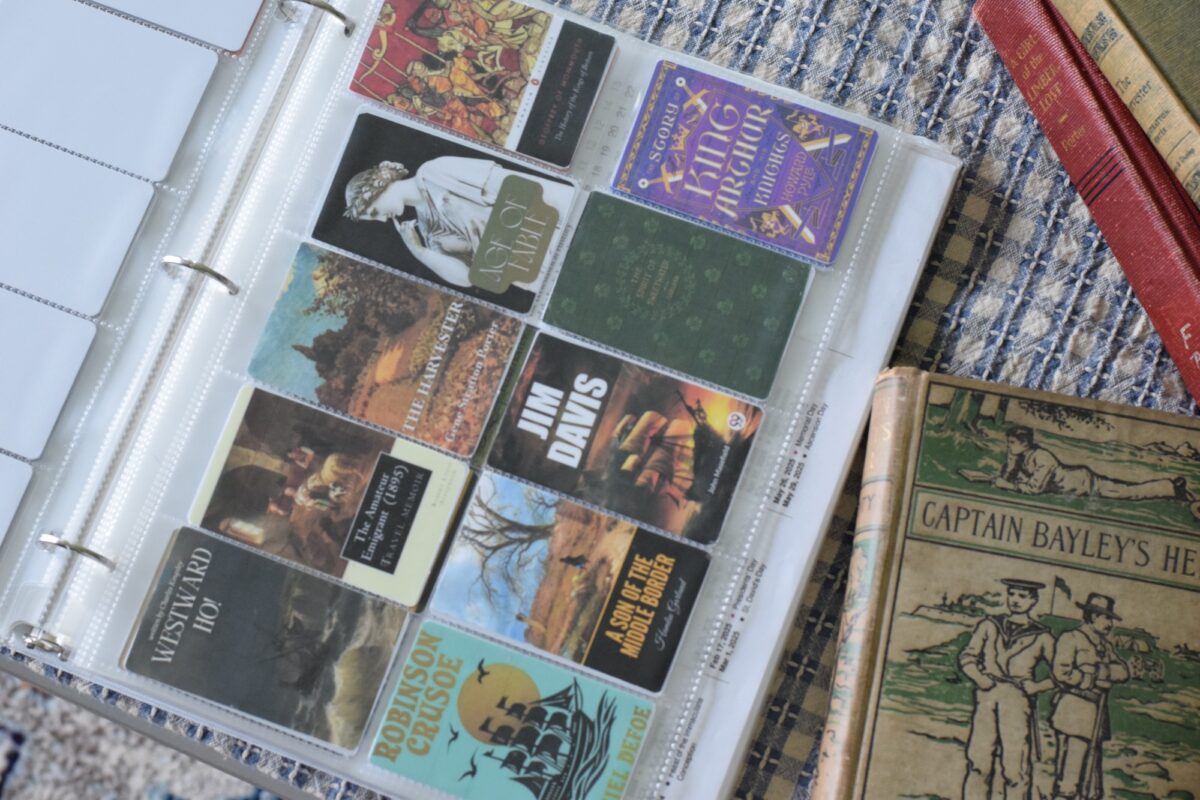
Favorite Resources for the Mother-Teacher
- Awakening a Sense of Wonder in the Mother Teacher
- “The Death of Christian Culture” by John Senior
- “The Restoration of Christian Culture” by John Senior
- “John Senior and the Restoration of Realism” by Fr. Francis Bethel
- Recordings of John Senior and Dennis Quinn discussing Good Reading for Children
- “Tending the Heart of Virtue: How Classic Stories Awaken a Child’s Moral Imagination” by Vigen Guroian
- The Home Education Series by Charlotte Mason
What stands out to you from these ideas?
I hope that you found this post helpful. And I’d love to hear what resonates most! What questions do you have about using a Yoto in the homeschool? Tell me what you’d add to this list and/or share your favorite Yoto resources are with us!


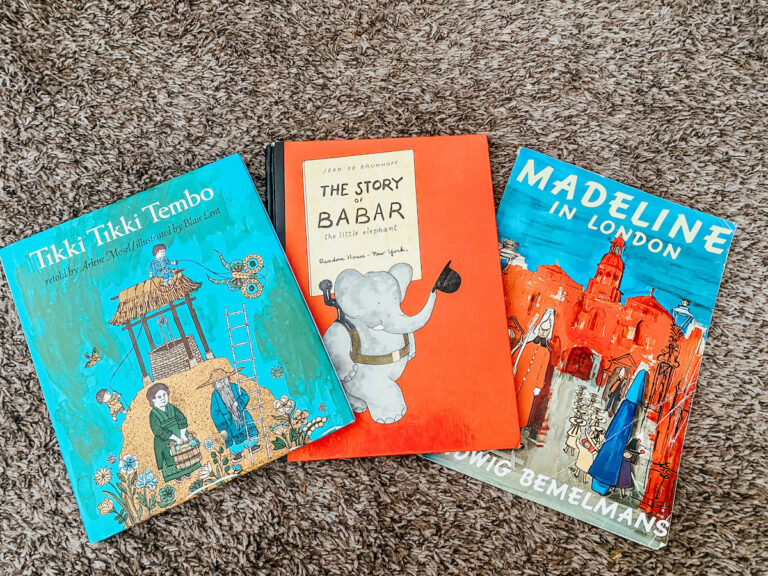



Hi Mary 🙂 I was wondering how you obtain the MP3 (or M4A) file from Audible? Is there a certain converter program you use? I’ve read about a few options, but it’s hard to know which ones are trustworthy. Thank you!
Hi Ashleigh. There are programs and ways to convert them to MP3…but you may want to review the terms of service for Audible. I’m not sure on the technicalities regarding that so that is why I haven’t shared in depth here on the blog.
I need to venture into the world of MYO Yoto cards! I’ve read where podcasts can also be put onto Yoto cards and my 5 and 4 year olds love the Saints Alive! podcast, so I want to put their favorite saint stories onto MYO cards. I’ll have to refer back to this post when I go through the process! haha it seems complicated but I’m sure it gets easy with time.
It sounds complicated, but once you dive in, it’s really not so complicated! 🙂 I have not ventured in to podcasts yet, but the process is pretty simple.
Hi! I thought I read how you made your own card covers but now I cannot find this information. How did you print your own card labels?
Hello! Yes, it is under step 4 in the blog post. 🙂
What do you mean by split chapters of the file is longer than one hour?
Yoto cards will not play a track if it is longer than 1 hour, so they will need to be split into individual audio tracks (such as chapters).
I don’t understand what that means but maybe I will when I start making cards. Currently we borrow the player and cards from the library. Is an audio track each time there is a different image on the front of the player?
It just means that if you’re going to make your own cards and you upload an audiobook, for example, it needs to be under an hour per track or chapter. Otherwise, you’ll need to split it up to different tracks. I hope this helps and makes sense. 🙂
Thank you!
You’re welcome! 🙂
Also, I’m curious why you prefer to use what you called your school time yoto player versus just playing the audiobooks or poetry or whatever off of a device and using a Bluetooth speaker?
This is because we try to limit screens as much as possible around our home. I don’t even have a smartphone anymore…so this is why I prefer to use a Yoto vs playing audiobooks on a tablet or laptop, etc.
Hello! Curious if your kids use the headphones option as well. With multiples in our house such as yours I could see how they would be beneficial when all are listening in their free time. However, I’m also hesitant to go this route at the same time.
Hello! 🙂 They don’t use headphones often. The only times that I’ve opted for headphones has been when they were distracting to another child or multiple stories were going on at the same time (very rare though).